Subscribe to Nebula via Email
Subscribe to a Channel
Subscribing to a channel notifies you for all videos from that channel.
- Navigate to the channel you want to subscribe to or any video from that channel. (If you are using the app you can "share" the channel to copy the URL)
- Copy the URL.
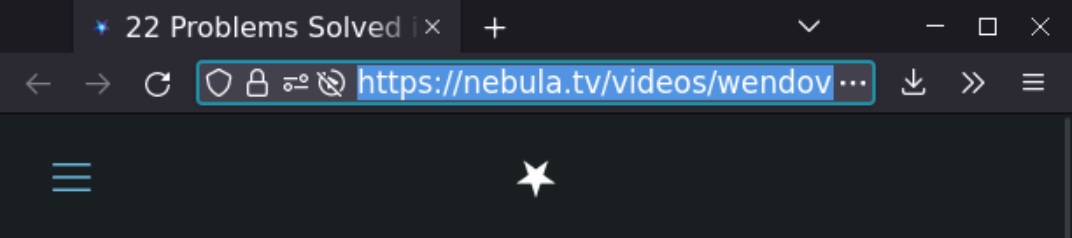
- Go to feedmail.org/subscriptions/new, enter the Nebula URL, and click Go.
- Fill in your details and click Subscribe.
Subscribe to a Category
Get emails for every video in your favourite categories.
- Go to nebula.tv/videos and click the category that you are interested in.
- Copy the URL.
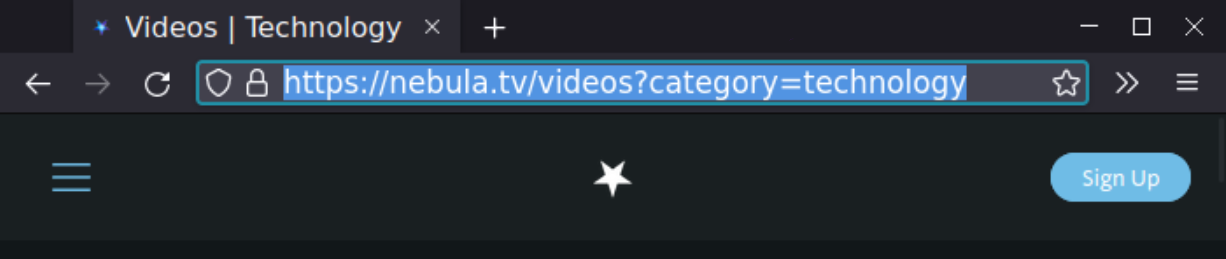
- Go to feedmail.org/subscriptions/new, enter the category page URL, and click Go.
- Fill in your details and click Subscribe.
Subscribe to All Videos
Click here to get email notifications for all videos added to Nebula.
Need Help?
Are these instructions not working for you? Click here to get help from our support team. We look forward to helping you and improving our guide.