Subscribe to Reddit via Email
Subscribe to a Subreddit
- Navigate to the subreddit you want to subscribe to.
Select the sort type Hot, New or Top that you prefer.
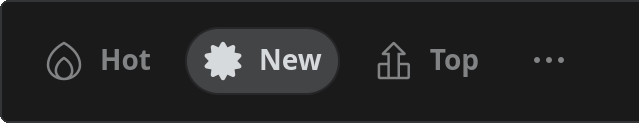
Most often you want to select New to get notified of items as they are posted.
Edit the URL to add ".rss" at the end, but before any "?".
Here are a few examples:
Original Updated https://www.reddit.com/r/reallifedoodles/new/ https://www.reddit.com/r/reallifedoodles/new/.rss https://www.reddit.com/r/reallifedoodles/top/?t=month https://www.reddit.com/r/reallifedoodles/top/.rss?t=month - Copy the URL.
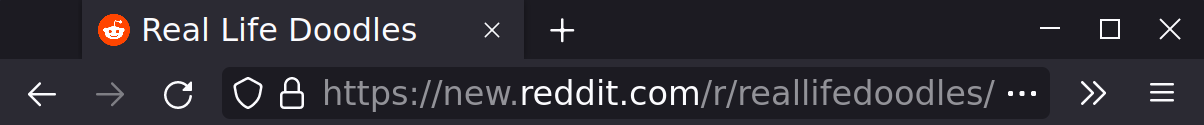
- Go to feedmail.org/subscriptions/new, enter the comments URL, and click Go.
- Fill in your details and click Subscribe.
Subscribe to a Submission
- Navigate to the post you want to subscribe to.
Edit the URL to add ".rss" at the end, but before any "?".
Here are a few examples:
Original Updated https://www.reddit.com/r/reallifedoodles/comments/bu9uogi/the_title/ https://www.reddit.com/r/reallifedoodles/comments/bu9uogi/the_title/.rss https://www.reddit.com/r/reallifedoodles/comments/bu9uogi/the_title/?sort=new https://www.reddit.com/r/reallifedoodles/comments/bu9uogi/the_title/.rss?sort=new - Copy the URL.
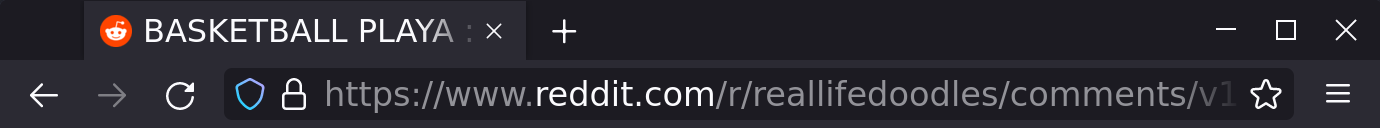
- Go to feedmail.org/subscriptions/new, enter the comments URL, and click Go.
- Fill in your details and click Subscribe.
Subscribe to a User
- Navigate to a user profile.
Select the tab that you wish to subscribe to. For example posts or comments.

Select the sort type Hot, New or Top that you prefer.
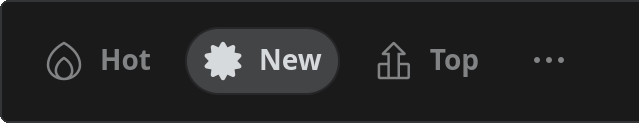
Most often you want to select New to get notified of items as they are posted.
Edit the URL to add ".rss" at the end, but before any "?".
Here are a few examples:
Original Updated https://www.reddit.com/user/example/submitted/ https://www.reddit.com/user/example/submitted/.rss https://www.reddit.com/user/example/submitted/?sort=top&t=week https://www.reddit.com/user/example/submitted/.rss?sort=top&t=week https://www.reddit.com/user/example/comments/ https://www.reddit.com/user/example/comments/.rss - Copy the URL.
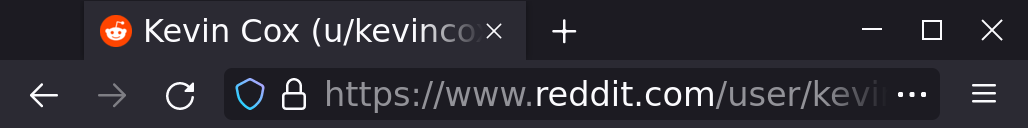
- Go to feedmail.org/subscriptions/new, enter the profile URL, and click Go.
- Fill in your details and click Subscribe.
Subscribe to a Search
- Make a search on Reddit. Adjusting settings such as Safe Search and sort order to your preference.
Edit the URL to add ".rss" at the end, but before any "?".
Here are a few examples:
Original Updated https://www.reddit.com/search/?q=search+term&type=link https://www.reddit.com/search/.rss?q=search+term&type=link https://www.reddit.com/search/?q=search+term&type=comment&sort=new https://www.reddit.com/search/.rss?q=search+term&type=comment&sort=new - Copy the URL.
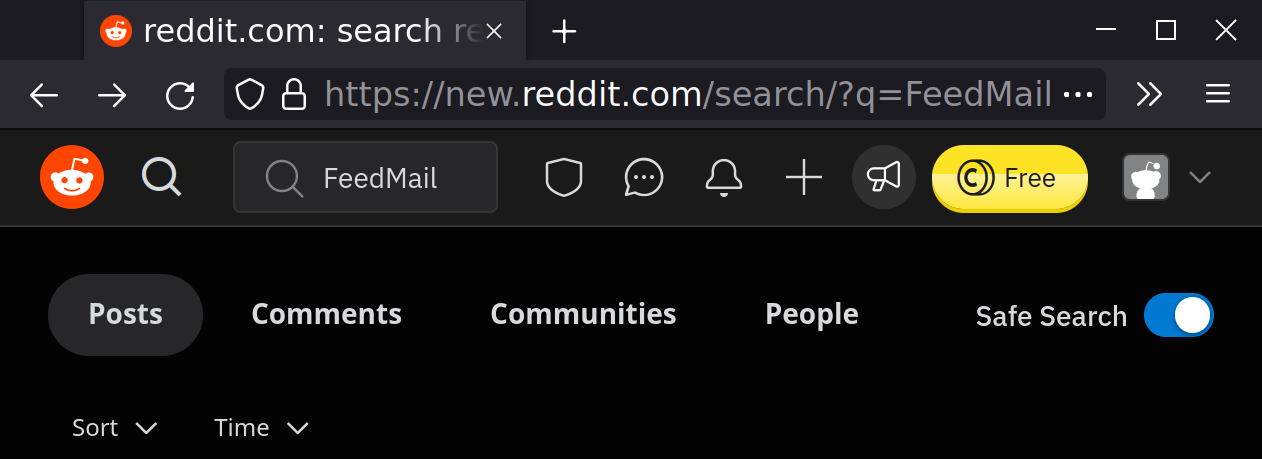
- Go to feedmail.org/subscriptions/new, enter the search URL, and click Go.
- Fill in your details and click Subscribe.
Subscribe to your Inbox or Front Page
- Go to https://old.reddit.com/prefs/feeds/.
- Right click the RSS icon and copy the URL for the feed you wish to subscribe to.
- Go to feedmail.org/subscriptions/new, paste the URL, and click Go.
- Fill in your details and click Subscribe.
Need Help?
Are these instructions not working for you? Click here to get help from our support team. We look forward to helping you and improving our guide.