Subscribe to Upwork Jobs via Email
Upwork has native feed support, but no autodiscovery. You must also be logged in to access feeds. The feed links generated will have sensitive tokens in them, do not share them publicly.
- Use Upwork's search to filter down to just the jobs that you want to be notified about.
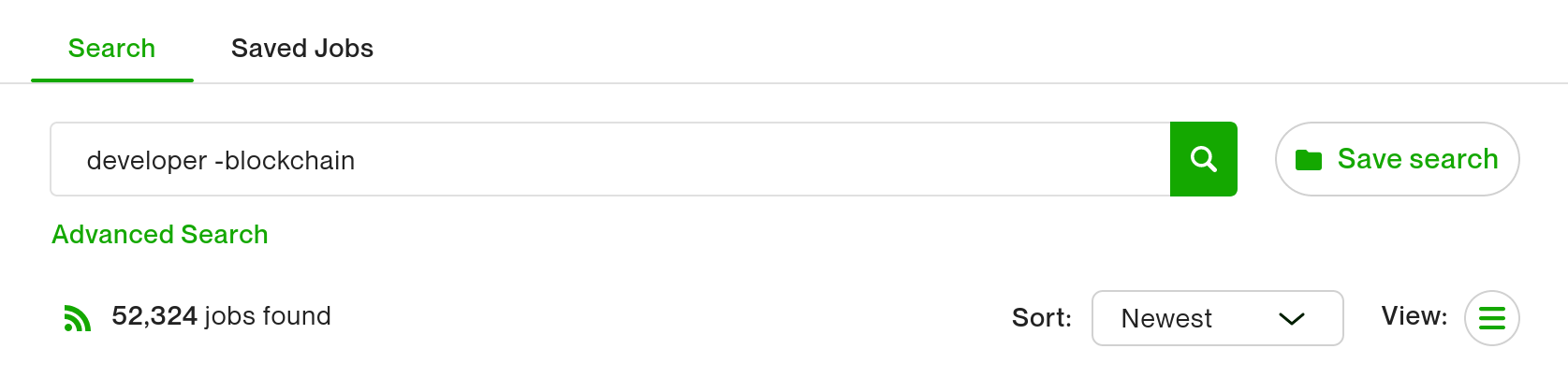
- Next click the feed icon and select "Atom".
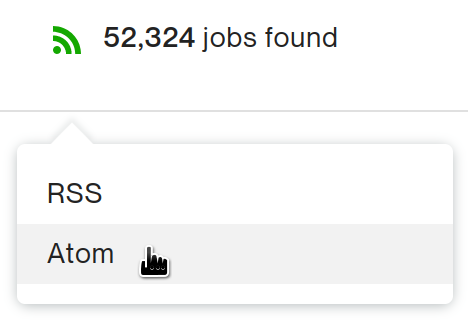
- What happens next depends on your browser.
- If you see a bunch of gobbledygook like
<?xml version="1.0"...then you should copy the feed URL from your browser's address bar.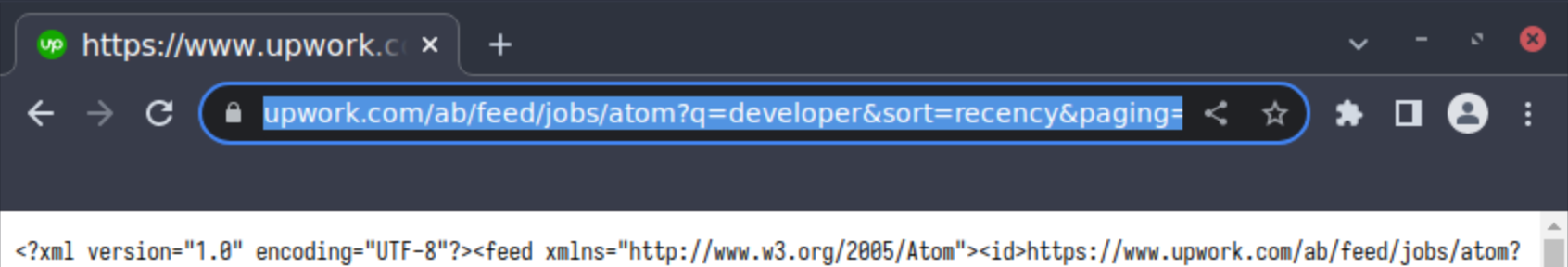
- If your browser downloads the feed then you should get the feed URL by right-clicking and copying the URL.
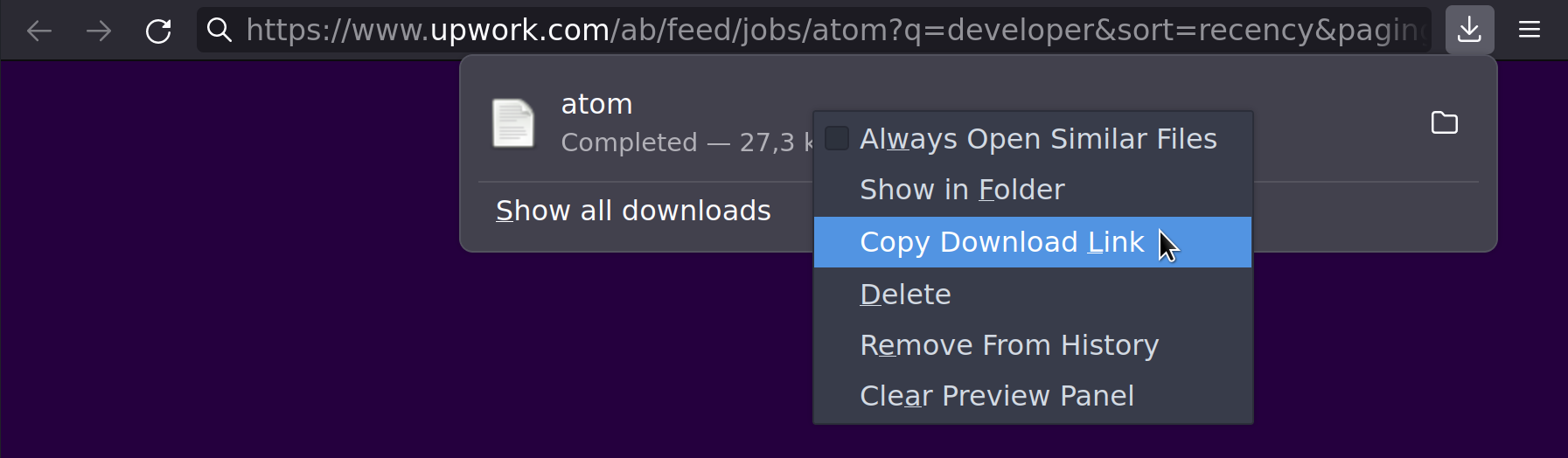
- If you see a bunch of gobbledygook like
- You should now have a feed URL that starts with
https://www.upwork.com/ab/feed/ - Go to feedmail.org/subscriptions/new, enter the feed URL, and click Go.
- Fill in your details and click Subscribe.
Need Help?
Are these instructions not working for you? Click here to get help from our support team. We look forward to helping you and improving our guide.